Kayo Sports is a top-tier Australian streaming service offering exclusive sports content. However, accessing Kayo Sports from outside Australia can sometimes be tricky due to geo-restrictions.
The solution often lies in using a VPN. Despite this, Kayo Sports employs advanced VPN detection measures that can block access by identifying your real IP address.
If you’re experiencing issues with Kayo Sports not working with your VPN, you’re not alone.
In this guide, I’ll walk you through easy, actionable steps to fix the issue and ensure you can enjoy Kayo Sports content from anywhere in the world.
Why Kayo Sports Doesn’t Work with VPNs
Kayo Sports, like many other streaming services, uses sophisticated VPN-blocking technology to restrict access based on location. By detecting the location of your IP address, Kayo can prevent users from accessing content outside of Australia.
While using a VPN may bypass these blocks initially, Kayo’s measures may still detect and block your VPN connection, resulting in errors like “Access Denied.”
How to Fix Kayo Sports Not Working with VPN [Step-by-Step Guide]
If Kayo Sports is not working with your VPN, follow these tried-and-tested methods to restore access:
1. Clear Cookies and Cache
Start by clearing your browser’s cookies and cache. These files store location data, which may allow Kayo Sports to recognize your true location. By clearing them, you ensure that outdated or conflicting data doesn’t interfere with your VPN connection.
2. Enable Leak Protection
VPN leak protection is a crucial feature that prevents your actual IP address from being exposed. Make sure your VPN has both IPv6 and DNS leak protection enabled. This ensures that no part of your real location is revealed during browsing or streaming.
3. Switch VPN Protocols
Not all VPN protocols are equally effective at bypassing geo-restrictions. Many VPN services offer options like OpenVPN, WireGuard, and IKEv2/IPSec. Switch between these protocols within your VPN app to identify the one that works best for unblocking Kayo Sports.
This can make a significant difference in successfully bypassing geo-blocks.
4. Change VPN Servers
Kayo Sports may have blacklisted the server you’re using. To solve this, switch to a different server located in Australia. Many VPN providers have multiple Australian servers optimized for streaming.
For example, if you’re using a US-based server, try connecting to a server in Sydney or Melbourne to bypass the block.
5. Use a Different Device
Sometimes, the issue may be related to the device you’re using. If you experience problems on your mobile, try streaming on a desktop or laptop. Kayo Sports may detect discrepancies between your mobile device’s GPS location and the server’s IP address, so switching devices can help.
6. Contact VPN Support
If you’re still having trouble accessing Kayo Sports, contact your VPN provider’s customer support team. They may offer special servers optimized for Kayo Sports or help troubleshoot other issues preventing access.
7. Consider Switching to a Better VPN
If none of the above methods work, it may be time to switch to a more reliable VPN service. Some VPNs are more adept at bypassing geo-restrictions, and using a high-quality VPN can eliminate issues related to accessing Kayo Sports.
Why ExpressVPN is the Best VPN for Kayo Sports in 2025
ExpressVPN is the best VPN for accessing Kayo Sports from anywhere in the world. It consistently unblocks geo-restricted content with excellent speed, reliability, and security. ExpressVPN provides access to optimized servers that work seamlessly with Australian streaming services like Kayo Sports.
- Optimized Australian Servers: ExpressVPN has multiple high-speed servers in Australia (Docklands, Melbourne, Sydney, etc.) that are ideal for streaming Kayo Sports without lag or interruptions.
- No-Logs Policy: With its strict no-logs policy and AES-256 encryption, ExpressVPN ensures your online activities remain private and secure.
I recommend the Docklands server for the most reliable and high-quality streaming experience.
Top VPNs for Unblocking Kayo Sports
Here are some other VPNs that are effective at bypassing Kayo Sports’ geo-restrictions:
- ExpressVPN: Best for unblocking Kayo Sports with fast, reliable servers.
- Surfshark: Offers unlimited simultaneous connections, making it a great choice for families or multiple devices. Surfshark consistently unblocks Kayo Sports with good speeds.
- NordVPN: Known for its strong security, speed, and reliability. It’s an excellent option for accessing Kayo Sports and other Australian content.
- CyberGhost: With a user-friendly interface and dedicated servers optimized for streaming, CyberGhost is another solid choice for unblocking Kayo Sports.
Methodology: How I Selected the Best VPNs for Kayo Sports
When choosing the best VPNs for Kayo Sports, I followed a comprehensive selection process:
- Server Availability: I ensured each VPN has multiple servers in Australia, including optimized ones for streaming services like Kayo Sports.
- Streaming Compatibility: Tested VPNs for their ability to unblock not just Kayo Sports but also other Australian platforms like BBC iPlayer, Netflix Australia, and Stan.
- Speed and Performance: To enjoy Kayo Sports without buffering, speed is essential. I tested each VPN’s speed, ensuring that they provide fast, stable connections.
- Security Features: Strong encryption (AES-256), a no-logs policy, and advanced features like kill switches and DNS leak protection were prioritized.
- User Experience: I selected VPNs with easy-to-use apps, responsive customer support, and 24/7 live chat for troubleshooting.
- Price and Value: Compared VPN pricing to ensure users get good value for money, with free trials, money-back guarantees, and discounts.
- Regular Reevaluation: Streaming services regularly update their VPN detection methods, so I continuously test and reevaluate VPN services to ensure they remain effective.
FAQs: Kayo Sports Not Working
Why Doesn’t Kayo Sports Work with a VPN?
Kayo Sports restricts VPN access due to content licensing agreements, which enforce location-based restrictions.
When you use a VPN, it makes it appear as though you’re in a different country, which can violate these agreements.
Is Using a VPN with Kayo Sports Legal?
While using a VPN to access Kayo Sports isn’t illegal, it may violate Kayo’s terms of service, which could result in penalties or account termination.
Always review the terms of service for both Kayo Sports and your VPN provider.
Conclusion
If Kayo Sports isn’t working with your VPN, don’t worry! Start with simple fixes like clearing your browser’s cache, enabling leak protection, or switching VPN servers.
If these methods don’t work, consider using a more reliable VPN like ExpressVPN for seamless access to Kayo Sports from anywhere in the world.
By following the steps outlined in this guide, you’ll be able to enjoy uninterrupted streaming of your favorite sports content on Kayo Sports, no matter where you are.
More Kayo Sports Guides on Sports Conduct:
- How do I cancel Kayo subscription: Sayonara Stream! Cancel Kayo Subscriptions Without Drama.
- How much data does Kayo use: Don’t Hit Your Data Cap! Kayo Data Usage Explained Simply.
- How to watch Kayo Sports on Xbox: More Devices, More Games: Unlock Kayo Sports on Compatible Platforms (Not Xbox Yet).
- How much is Kayo Sports: All the Games, Flexible Costs: Explore Kayo Sports Subscription Options.
- How to watch Kayo Sports on your TV: Stream Smarter, Not Harder: Watch Kayo Sports on Your TV Effortlessly.
- How to Watch Kayo on Firestick: Firestick Meets Kayo: Your Gateway to Live Sports Glory.
- How to get Kayo free trial: Risk-Free Sports Binge? Get Your Kayo Free Trial Now!

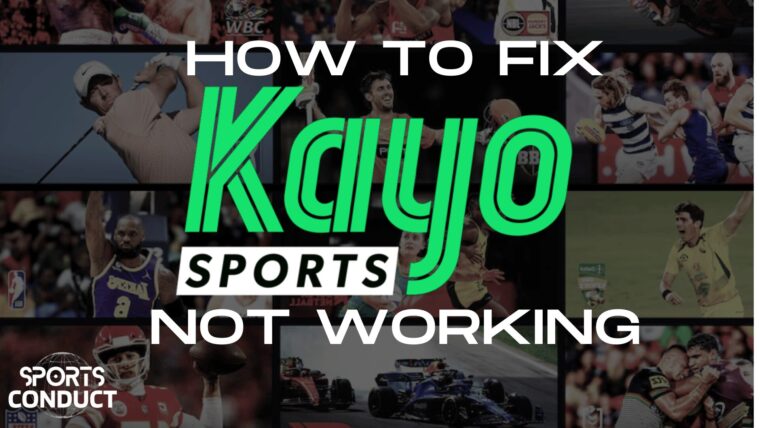



Leave a Reply