Table Of Contents
Kayo is capturing the attention of Australian viewers with its live and on-demand sports content from popular channels like ESPN and Fox Sports.
However, excessive screen time on the platform can drain your data and lead to unexpected costs.
To help you manage your usage, we’ve put together a quick guide to help you learn how much data does kayo use. So, Stay connected to the sports action without worrying about inflated phone bills!
How Much Data Does Kayo Consume?
When it comes to Kayo data usage, Kayo’s performance varies. For Standard Definition (SD) viewing at 360p to 480p, expect to use around 0.3GB to 0.5GB per hour. High Definition (HD) viewing at 720p to 1080p, however, requires approximately 1.5GB to 3.25GB per hour.
Similar to other streaming platforms, your data usage on Kayo is influenced by factors like the chosen resolution (SD or HD), duration of viewing, and whether SplitView mode is active on multiple screens. It’s worth noting that using SplitView will multiply your data usage. For example, watching two games simultaneously will double your hourly data usage.
Opting for the Automatic video quality setting means your Kayo data usage may fluctuate as it adjusts based on your internet connection strength.
Below are the estimated data usage figures provided by Kayo for 1 and 2 hours of streaming:
Standard Definition (SD)
| 1 hour 360p/480p | 2 hours 360p/480p | |
| 1 screen | 0.3GB/0.5GB | 0.6GB/1GB |
| 2 screens | 0.6GB/1GB | 1.2GB/2GB |
| 3 screens | 0.9GB/1.5GB | 1.8GB/3GB |
| 4 screens | 1.2GB/2GB | 2.4GB/4GB |
High Definition (HD)
| 1 hour 720p/1080p | 2 hours 720p/1080p | |
| 1 screen | 1.5GB/3.25GB | 3GB/6.5GB |
| 2 screens | 3GB/6.5GB | 6GB/13GB |
| 3 screens | 4.5GB/9.75GB | 9GB/19.5GB |
| 4 screens | 6GB/13GB | 12GB/26GB |
Source: Kayosports.com.au
How Much Bandwidth Does Kayo need?
This guide outlines the minimum internet connection speed required for optimal enjoyment of your sports content:
| Kayo Stream Quality | Minimum internet connection speed required |
| Minimum mobile requirement for a seamless stream | 1.5Mbps |
| Minimum broadband requirement for a seamless stream | 2.5Mbps |
| Better quality (video 720p) | 4Mbps |
| Best quality (video 1080p) | 7.5Mpbs |
Source: Kayosports.com.au
Kayo on Mobile Devices:
When using the Kayo app on a mobile device, you have three video quality settings:
- Automatic: Adjusts stream quality based on internet connection strength.
- Standard Definition (SD): Streams videos at up to 1.5mbps.
- High Definition (HD): Streams videos at up to 6mbps.
Kayo on Computers:
For those preferring a larger screen, Kayo offers three video quality options:
- Automatic: Stream quality adapts to internet connection strength.
- Standard Definition (SD): Streams videos in 480p or lower.
- High Definition (HD): Streams videos in 720p or higher.
How Do I Use Less Data on Kayo?
To assist in managing your Kayo data usage, Kayo offers options to control settings within it’s mobile apps.
Here’s how to access the settings:
- Log in to Kayo on your mobile device.
- Tap the icon or swipe up on your device to access the Kayo Navigator.
- Under ‘My Kayo‘, select ‘Settings‘.
- In the settings, you can customize your preferences in two ways:
Video Playback:
- Wi-Fi only: Restrict data usage to Wi-Fi networks only, preventing streaming over mobile data.
- Wi-Fi + mobile: Allow data usage on both Wi-Fi and mobile networks.
Video Quality:
- Auto: Let Kayo automatically determine the best stream quality based on your device and internet connection.
- Standard Definition: Limit data usage by streaming in Standard Definition (approximately 1.5mbps).
- High Definition: Enjoy the highest quality experience with streams up to 6mbps.
For example, streaming in Standard Definition for one hour will consume approximately 500mb of data, while High Definition streaming for the same duration will use around 3.25GB of data.
More Kayo Sports Guides on Sports Conduct:
- How to watch Kayo Sports on Xbox: Score Big Plays on Other Screens: Explore Kayo Sports Beyond Xbox (For Now).
- How much is Kayo Sports: Find Your Perfect Fit: Kayo Sports Plans Explained Simply.
- How to watch Kayo Sports on your TV: Turn Your Living Room into a Sports Arena: Stream Kayo Sports on Your TV!
- How to fix Kayo Sports not working with VPN: Kayo + VPN Frustration? Stream Smoothly with Our Troubleshooting Tips (VPN-Free).
- How to Watch Kayo Sports Online From Anywhere: Your front-row ticket: sports streaming made simple.
- How to Watch Kayo on Firestick: Firestick + Kayo = The Ultimate Streaming Duo for Sports Fans.
- How to get Kayo free trial: No Cost, All Access: Experience Kayo Free for a Week!
- How do I cancel Kayo subscription: Kayo KO’d Your Interest? Cancel Your Subscription Smoothly.
Conclusion:
In conclusion, understanding how much data does Kayo use is crucial for managing your internet usage effectively.
By exploring the various factors influencing Kayo data usage, such as video quality settings and device compatibility, users can make informed decisions to optimize their streaming experience while avoiding unexpected data costs.
Whether you’re enjoying sports content on-the-go or from the comfort of your home, being mindful of Kayo data usage ensures a seamless viewing experience without any unwanted surprises on your internet bill.

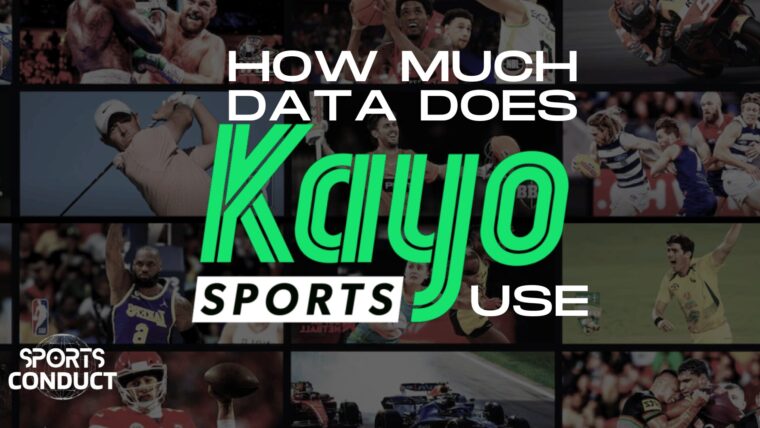
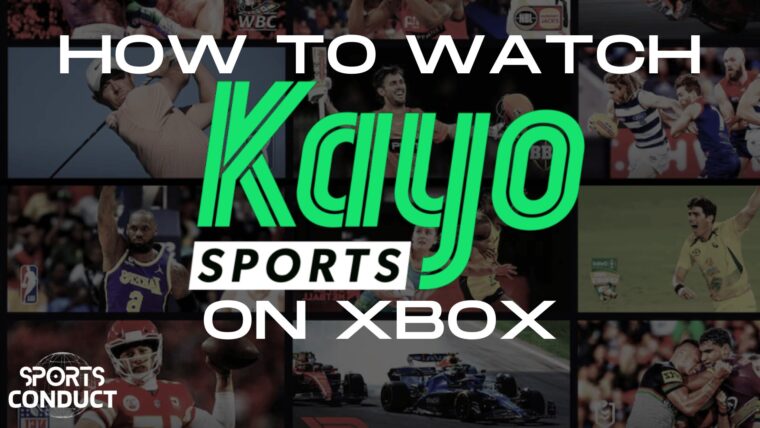



Leave a Reply