Table Of Contents
- How to Watch Kayo Sports on Xbox? [Alternative Steps]
- Web Browser:
- Screen Mirroring (Limited Functionality):
- What Are the other Devices that you Can Kayo Sports on?
- Smart TVs:
- Streaming Devices:
- Gaming Consoles (Limited Option):
- Laptops and Computers:
- More Kayo Sports Guides on Sports Conduct:
- FAQs:
- Why doesn’t Kayo Sports have a dedicated app for Xbox?
- Can I use other web browsers besides Edge?
- Will there be a Kayo Sports app for Xbox in the future?
- Can you get Kayo on an Xbox?
- Conclusion
Unfortunately, Kayo Sports does not currently have a dedicated app available for Xbox devices. While they’ve expressed interest in developing apps for gaming consoles, including Xbox, there is no official timeline or confirmation for its release as of today.
However, there are still alternative ways to access Kayo Sports content on your Xbox: But before moving into the steps please note that Kayo Sports is only available in Australia to watch it from anywhere you will need ExpressVPN to bypass geo restrictions.
How to Watch Kayo Sports on Xbox? [Alternative Steps]
Web Browser:
- Open the Microsoft Edge web browser on your Xbox.
- Navigate to the Kayo Sports website: https://kayosports.com.au/
- Sign in to your Kayo Sports account or subscribe if you haven’t already.
- You can then browse and watch the available sports content directly through the web browser.
Screen Mirroring (Limited Functionality):
This method involves mirroring your smartphone or tablet screen that has the Kayo Sports app to your Xbox.
1. Requirements:
- A smartphone or tablet with the Kayo Sports app and compatible screen mirroring functionality.
- Your Xbox needs to support screen mirroring (check your specific model’s capabilities).
2. Instructions:
- The exact steps will vary depending on your device models and operating systems. Generally, you’ll need to enable screen mirroring on both your mobile device and Xbox and follow the on-screen prompts to connect them.
3. Limitations:
- You might have limited control options on the TV compared to the native Kayo Sports app.
- The experience can be dependent on your Wi-Fi network quality and device capabilities, potentially affecting video quality and stability.
What Are the other Devices that you Can Kayo Sports on?
Here are the various devices you can use to access Kayo Sports, alongside the most convenient methods:
Smart TVs:
Most convenient: Look for Kayo Sports directly in the app store of your smart TV brand (e.g., Samsung, LG, Sony, Hisense). Download and install the app for a seamless experience.
Streaming Devices:
Popular options: These devices offer flexibility and often support various streaming services. Popular choices include:
- Apple TV
- Chromecast
- Fetch TV
- Telstra TV
Method: Download the Kayo Sports app from the respective app store on your streaming device.
Gaming Consoles (Limited Option):
Current limitation: As of October 26, 2023, Kayo Sports does not have a dedicated app for Xbox consoles.
Alternative: You can access Kayo Sports through the web browser on your Xbox (explained in the previous response).
PlayStation users might have access to the Kayo Sports app in specific regions, but it’s not universally available. Always check the PlayStation Store in your region.
Laptops and Computers:
Method: Open a web browser and visit the Kayo Sports website: https://kayosports.com.au/. Sign in or subscribe and watch directly through the web browser.
Alternative: Connect your laptop/computer to your TV via an HDMI cable and use the web browser on your laptop/computer to access Kayo Sports on the big screen.
More Kayo Sports Guides on Sports Conduct:
- How much data does Kayo use: HD or Low Impact? Understand Kayo’s Data Usage per Stream Quality.
- How much is Kayo Sports: Stream Big Without Breaking the Bank: Discover Kayo Sports Pricing.
- How to watch Kayo Sports on your TV: Cut the Cord, Not the Action: Stream Kayo Sports Live on Your Big Screen.
- How to fix Kayo Sports not working with VPN: Enjoy Kayo Without Restrictions: Fix VPN Issues and Stream Freely.
- How to Watch Kayo Sports Online From Anywhere: Beyond boundaries: experience sports streaming everywhere.
- How to Watch Kayo on Firestick: Stream Every Match. Every Thrill. Get Kayo on Firestick Now!
- How to get Kayo free trial: Stream Like a Champion. Grab Your Free Kayo Trial Today!
- How do I cancel Kayo subscription: Times Up! Effortless Kayo Cancellation Guide Inside.
Why doesn’t Kayo Sports have a dedicated app for Xbox?
Kayo Sports hasn’t officially announced the reason. They have expressed interest in developing apps for gaming consoles, including Xbox, but there’s no confirmed timeline as of today.
FAQs:
Why doesn’t Kayo Sports have a dedicated app for Xbox?
Kayo Sports hasn’t officially announced the reason. They have expressed interest in developing apps for gaming consoles, including Xbox, but there’s no confirmed timeline as of today.
Can I use other web browsers besides Edge?
While Microsoft Edge is the officially recommended browser, you might be able to use other browsers available on Xbox, like Chromium-Edge.
However, Kayo Sports might not guarantee full functionality or support for these alternatives.
Will there be a Kayo Sports app for Xbox in the future?
It’s possible, but there’s no official confirmation or timeline from Kayo Sports. Keep an eye on their website or social media for updates.
Can you get Kayo on an Xbox?
Unfortunately, you cannot directly get the Kayo app on an Xbox as of May 2024.
While there have been talks about a Kayo app for Xbox, there is no official announcement or confirmed timeline for its release. However, there are alternative ways to watch Kayo on your Xbox:
Cast from your phone or tablet: If you have a Chromecast or smart TV that supports casting, you can cast the Kayo app from your phone or tablet to your Xbox.
Watch via the Microsoft Edge browser: You can access the Kayo website through the Microsoft Edge browser on your Xbox. While it might not offer the same experience as a dedicated app, it’s still a way to watch Kayo content on your Xbox.
Conclusion
While the lack of a dedicated app is inconvenient, the web browser method offers an official and supported way to access Kayo Sports on your Xbox. However, be aware of its limitations compared to a native app experience.

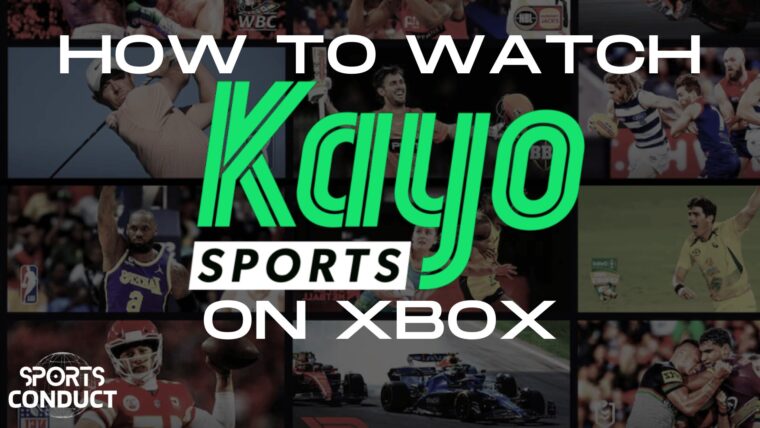




Leave a Reply