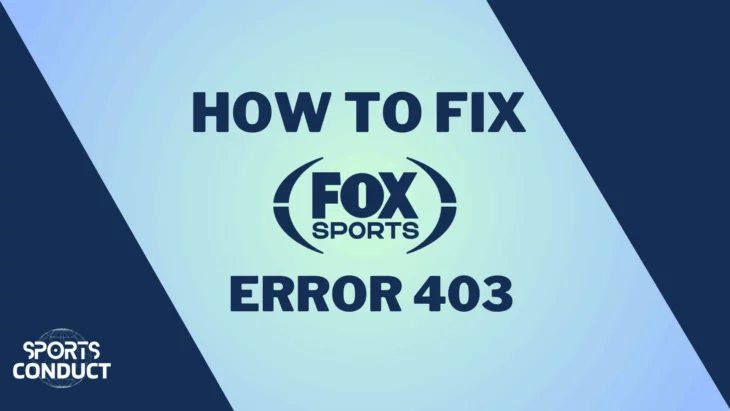Are you fed up with spending your money on streaming services and considering canceling your Fox Sports subscription? You’re not alone! Many users seek flexibility in their streaming choices, and fortunately, canceling Fox Sports is a straightforward process.
Whether you’re using an iPhone, Android device, or computer, this guide will walk you through the steps to cancel your subscription hassle-free.
Reasons for Canceling Your Fox Sports Subscription
Before you decide to cancel, it’s helpful to understand why many users choose to do so. Common reasons include:
- Cost Concerns: With multiple streaming services available, users often look for ways to reduce their monthly expenses.
- Lack of Usage: Some subscribers find they aren’t using the service as much as they anticipated, leading them to reconsider their subscriptions.
- Dissatisfaction with Content: If the content doesn’t meet expectations or if favorite sports are not adequately covered, users may opt to cancel.
- Switching Services: Users might find better deals or more appealing content on other platforms.
Understanding Subscription Types
Fox Sports offers different subscription options, which can affect how you manage your cancellation:
- Monthly Subscription: This option allows flexibility but can add up over time if not used regularly.
- Annual Subscription: Typically offers a discount compared to monthly payments but requires a longer commitment.
Understanding these options can help you decide whether to cancel or simply switch plans.
How to Cancel FOX Sports on iPhone or iPad
Canceling your Fox Sports subscription on an iPhone or iPad is easy! Just follow these steps:
- Navigate to Settings.
- Tap on Your Name at the top.
- Select Subscriptions.
- Choose the FOX Sports subscription you wish to manage.
- Tap on Cancel Subscription.
How to Cancel FOX Sports on Android Device
If you’re using an Android device, follow these straightforward steps:
- Launch the Google Play Store app.
- Access the Menu and select “Subscriptions.”
- Choose FOX Sports: Watch Live.
- Tap on “Cancel Subscription.”
How to Cancel FOX Sports on a Mac Computer
For Mac users, here’s how to cancel your subscription:
- Open the Mac App Store and click on your name in the bottom sidebar.
- Select “View Information” and sign in if prompted.
- Scroll down to find the “Subscriptions” tab and click on “Manage.”
- Hit “Edit” next to FOX Sports: Watch Live and then select “Cancel Subscription.”
How To Cancel Fox Sports Directly Through The Website
If you subscribed via the Fox Sports website, follow these steps:
- Visit the FOX Sports website and log in.
- Look for options like “Billing,” “Subscription,” or “Manage Account” in the menu.
- Click on the relevant link and follow the prompts to cancel.
How to Cancel FOX Sports Through PayPal
If you used PayPal for your subscription, you can cancel it by:
- Logging into www.paypal.com.
- Going to Settings » Payments.
- Navigating to “Manage Automatic Payments” in the Automatic Payments dashboard.
- Locating “FOX Sports: Watch Live” or “FOX Sports Interactive” and selecting to cancel.
How to Cancel Your Fox Sports Subscription Outside USA
If you find yourself outside the U.S. and need to cancel your Fox Sports subscription, using a VPN can help you access your account as if you were in the U.S. Here’s how to do it:
- Choose a Reliable VPN: Select a reputable VPN service that offers U.S. servers, such as ExpressVPN, NordVPN, or IPVanish. These VPNs are known for their speed and reliability when streaming. (we recommend ExpressVPN)
- Install the VPN: Download and install the VPN application on your device (computer, smartphone, or tablet).
- Connect to a U.S. Server: Open the VPN app and connect to a server located in the United States. This will give you a U.S. IP address, allowing you to access your Fox Sports account.
- Log into Your Fox Sports Account: Once connected to the VPN, navigate to the Fox Sports website or open the app. Log in with your account credentials.
- Access Account Settings: Go to your account settings or subscription management section.
- Find Subscription Information: Look for details related to your subscription, including billing and cancellation options.
- Follow Cancellation Prompts: Follow the prompts provided to cancel your subscription. Make sure to confirm that your cancellation has been processed.
- Disconnect from the VPN: After successfully canceling your subscription, you can disconnect from the VPN.
- Check for Confirmation: Ensure that you receive a confirmation email regarding your cancellation.
Troubleshooting Fox Sports Cancellation Issues
If you encounter issues while trying to cancel your subscription, consider these tips:
- Ensure that you’re logged into the correct account associated with your subscription.
- Double-check that you’re following the right steps based on how you subscribed (app vs. website).
- If problems persist, reach out directly to customer support for resolution.
How to Delete Your Fox Sports Account
If you’ve decided that you no longer want any association with Fox Sports after cancellation:
- Log into your account on their website.
- Look for account settings where you can request account deletion or contact customer support for assistance.
How Do I Delete Fox Sports App?
If you want to delete the Fox Sports app from your device, here’s how:
Delete FOX Sports from iPhone
- Press and hold the FOX Sports: Watch Live icon on your home screen until it shakes.
- Tap the X mark at the top of the app icon to delete it.
Delete FOX Sports from Android
- Open the Google Play app, go to the menu, and select “My Apps and Games.”
- Under “Installed,” find FOX Sports: Watch Live, then click “Uninstall.”
How to Pause Your Fox Sports Subscription
If you’re not ready to fully commit to cancellation but need a break, check if Fox Sports allows pausing subscriptions instead of canceling them entirely.
- Look for options in your account settings that allow you to pause or suspend your subscription temporarily.
- This option can be beneficial if you plan on returning after some time.
Fox Sports Refund Policies
Many users wonder about refund eligibility upon cancellation. Here’s what you need to know:
- Generally, subscription fees cannot be refunded once paid, especially if you’re within a billing cycle.
- If you cancel during a free trial period, ensure that you do so before it ends to avoid being charged.
Fox Customer Support Options
If you encounter issues or have questions during the cancellation process, don’t hesitate to reach out for help:
- You can contact customer support via chat or email through the official Fox Sports website.
- Check their FAQ section for quick answers related to cancellations and subscriptions.
Cancelling Fox Sports Impact on Other Subscriptions
If your Fox Sports subscription is bundled with other services (e.g., through cable providers), be aware that canceling may affect those packages as well.
- Review your overall subscription plan before making changes.
User Testimonials or Experiences
Hearing from others can provide valuable insight into what to expect when canceling:
- Many users report that they found it easy and straightforward but recommend checking all settings thoroughly before finalizing cancellation.
Recent Changes to Terms and Conditions
Stay informed about any recent updates regarding terms of service that could impact how subscriptions are managed or canceled.
- Regularly check Fox Sports’ official site for announcements related to policy changes.
Alternatives to Fox Sports
If you’re considering alternatives after canceling Fox Sports, here are some popular options:
- ESPN+: Offers a wide range of sports content including UFC events and original programming.
- YouTube TV: Provides live sports channels along with a robust DVR feature.
- FuboTV: Known for its extensive sports coverage with many regional sports networks included.
More Fox Sports Guides on Sports Conduct:
You can also check out the following Fox Sports guides on SportsConduct:
- What Channel is Fox Sports on DirecTV: DirecTV & Fox Sports: The Perfect Match for Every Play.
- Can I watch Fox Sports on Roku: Stream Smarter, Not Harder: Watch Fox Sports Live on Roku.
- How to install and watch Fox Sports on Firestick: Your Guide to Effortless Streaming!
- How to fix Fox Sports app not working: Don’t Fret! Our Guide Gets You Back in the Game.
- How to watch Fox Sports on Sling: The Winning Combination for Cord Cutters!
- What channel is Fox Sports 1 on Spectrum: No More Channel Surfing with Spectrum.
- How to Watch Fox Sports without Cable: learn to watch Fox Sports without cable using the best streaming services.
- How to fix Fox Sports error code 500-A002: Don’t Sweat It! My Guide Gets You Back in the Game.
- How to fix Fox Sports error 403: Don’t Get Blocked! Fix It Fast with my Guide.
- How To Watch Live Soccer on Fox Sports: Goal! Catch Live Soccer on FOX Sports.
- How to Watch Fox Sports From Anywhere: Access Fox sports with my helpful guide.
Frequently Asked Questions (FAQs)
1. Can I get a refund if I cancel Fox Sports?
Unfortunately, subscription fees cannot be refunded once paid unless specified otherwise during promotional periods. If you cancel during a free trial, ensure you do so before it ends to avoid being charged.
2. How do I unsubscribe from Fox Sports email?
You can unsubscribe from FOX content and promotional messages by clicking ‘Click here to manage your email subscriptions’ located at the bottom of any promotional email.
3. What happens if I cancel my subscription before my billing cycle ends?
You will still have access to the service until the end of your current billing cycle but will not be charged again thereafter.
4. How long does it take for my cancellation to take effect?
Your cancellation typically takes effect immediately, but you will retain access until the end of your billing cycle.
5. Will canceling my Fox Sports subscription affect other subscriptions?
If your Fox Sports subscription is bundled with other services (like through a cable provider), canceling may impact those packages. Review your overall subscription plan before making changes.
6. How can I pause my Fox Sports subscription instead of canceling it?
Check your account settings for an option to pause or suspend your subscription temporarily. This option allows you to return later without losing your account.
7. What should I do if I encounter issues while trying to cancel?
If you have trouble canceling, ensure you’re logged into the correct account associated with your subscription. You can also reach out directly to customer support for assistance.
8. Can I delete my Fox Sports account after canceling?
Yes, if you want to fully dissociate yourself from Fox Sports, you can delete your account by logging in and following the instructions in your account settings or by contacting customer support.
9. Are there alternatives to Fox Sports that I should consider?
Yes! Alternatives include services like ESPN+, YouTube TV, and FuboTV, which offer various sports content and may better suit your viewing preferences.
10. What are the benefits of keeping my Fox Sports subscription?
Consider keeping your subscription if you enjoy live sports events, exclusive content, or specific programming that isn’t available on other platforms.
Conclusion
In conclusion, canceling your Fox Sports subscription can be a straightforward process with the right guidance. By following the steps outlined in this guide and considering all aspects of cancellation—from understanding subscription types and refund policies to exploring alternatives—you can make informed decisions about your streaming services.
Whether you’re using an iPhone, Android device, or computer, there are clear instructions available to assist you in canceling your Fox Sports subscription hassle-free.