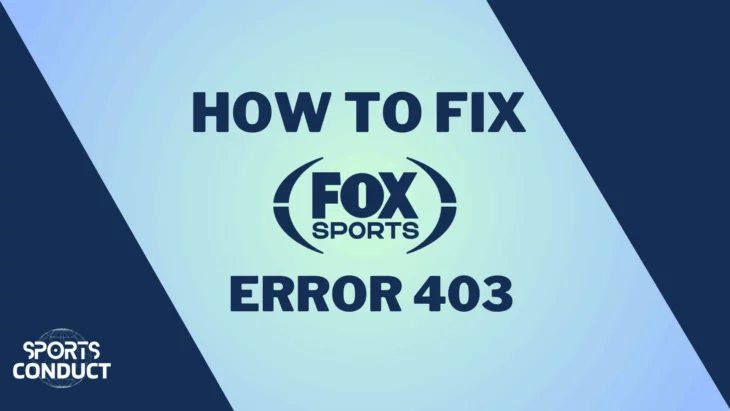Are you frustrated with Fox Sports Error Code 403-1000 when trying to catch live sports or highlights? You’re not alone! This common error typically means that access to the requested content is forbidden, often due to permission issues, IP blocking, or other restrictions.
But don’t worry—we’ve got you covered with effective solutions to regain access to your favorite sports content!
What Does Error Code 403-1000 Mean?
Error Code 403-1000 indicates that your request to view specific content on Fox Sports has been denied. This can happen for several reasons:
- Insufficient Permissions: Attempting to access restricted or premium content without the necessary rights can trigger this error.
- IP Blocking: Fox Sports may block certain IP addresses suspected of malicious activity or those originating from geo-restricted areas.
- Browser Cache and Cookies: Corrupted or outdated cache and cookies can interfere with website access, leading to this error.
- Server Misconfiguration: Occasionally, issues on Fox Sports’ servers can result in access errors, although this is less common.
Common Causes of Fox Sports Error 403-1000
Understanding the underlying causes can help you troubleshoot effectively. Here are some common reasons why you might encounter this error:
- Expired Subscription: If your Fox Sports subscription has lapsed, you may lose access to content.
- Geo-Restrictions: Content may be blocked in certain regions due to licensing agreements.
- Internet Connectivity Issues: A weak or unstable internet connection can lead to access problems.
- Outdated App Version: Using an outdated version of the Fox Sports app can cause compatibility issues.
- Multiple Failed Login Attempts: Repeated unsuccessful login attempts may temporarily block your IP address.
Effective Solutions to Fix Error Code 403-1000
Let’s explore practical steps you can take to resolve this issue and get back to enjoying your favorite sports!
Quick Fixes
Before diving into detailed solutions, try these quick fixes:
- Restart your device and the Fox Sports app or website.
- Check your internet connection stability.
- Use a secure and up-to-date internet connection.
1. Clear Browser Cache and Cookies
Accumulated cache and cookies can cause access issues.
Steps:
- Open your browser settings.
- Find the option to clear browsing data.
- Select cache and cookies, then clear them.
- This process may vary slightly between browsers (e.g., Chrome vs. Firefox).
2. Check URL and Permissions
Ensure you’re accessing the correct URL and have the necessary permissions.
- If the content is premium, verify your subscription status.
3. Verify Subscription Status
An inactive or expired subscription can restrict access.
Steps:
- Log in to your Fox Sports account.
- Check your subscription details.
- Renew if necessary.
4. Confirm Server Status
Fox Sports servers may experience downtime.
Steps:
- Visit websites like Downdetector or Updownradar to check for outages.
- If servers are down, wait for Fox Sports to resolve the issue.
5. Update the Fox Sports App
Using an outdated app version can cause errors.
Steps:
- Go to your device’s app store.
- Search for Fox Sports.
- If an update is available, install it.
6. Reinstall the Fox Sports App
Corrupted app files can lead to errors.
Steps:
- Uninstall the Fox Sports app from your device.
- Restart your device.
- Reinstall the app from the official app store.
7. Use a Reliable VPN
If you’re accessing from a restricted region, a VPN can help you bypass geo-blocks.
Steps:
- Choose a reputable VPN service like ExpressVPN or NordVPN.
- Connect to a server in a region where Fox Sports is accessible (e.g., USA).
- Ensure the VPN is active before accessing Fox Sports.
8. Disable Browser Extensions Temporarily
Some extensions, like ad blockers, can interfere with access.
Steps:
- Go to your browser’s extension settings.
- Disable extensions that might be causing conflicts (especially ad blockers).
- Try accessing Fox Sports again.
9. Contact Fox Sports Support
If all else fails, reaching out for professional assistance is advisable.
Steps:
- Visit the Fox Sports Help Center.
- Submit a support request detailing your issue.
- Await further instructions from their support team.
Preventive Tips for Avoiding Error Code 403
To minimize future occurrences of Error 403 on Fox Sports:
- Keep Your Device Updated: Regularly update your device’s software and apps to ensure compatibility with streaming services.
- Check Subscription Status Regularly: Monitor your subscription status and renew it before expiration.
- Use a Stable Internet Connection: Ensure you have a reliable internet connection; consider using wired connections for better stability.
- Avoid Multiple Failed Logins: Limit failed login attempts as they may lead to temporary blocks on your IP address.
- Clear Cache Periodically: Regularly clear browser cache and cookies to prevent conflicts with website access.
More Fox Sports Guides on Sports Conduct:
- Can I watch Fox Sports on Roku: Beyond the Box Score: Immerse Yourself in Fox Sports with Roku.
- How to install and watch Fox Sports on Firestick: Big Screen, Bigger Games: Enjoy Fox Sports in All Its Glory on Fire Stick.
- How to fix Fox Sports app not working: Fox Sports App Misbehaving? Our Guide Solves the Mystery and Gets You Back to Watching.
- How to watch Fox Sports on Sling: Fox Sports Fanatic? Sling Has You Covered. Stream Every Game Live!
- What channel is Fox Sports 1 on Spectrum: Channel Hopping Frustration? Find FS1 on Spectrum in a Flash.
- How to fix Fox Sports error code 500-A002: Fox Sports Blackout? Our Guide Cracks the Code for Error 500-A002.
- How to Watch Fox Sports without Cable: learn to watch Fox Sports without cable using the best streaming services.
- How To Watch Live Soccer on Fox Sports: Lace Up Your Digital Cleats. Live Soccer on FOX Sports is Game On!
- How Do I Cancel Fox Sports Subscription: Fox Sports Out, Freedom In! Cancel Your Subscription Today.
- What Channel is Fox Sports on DirecTV: More Games. More Channels. More Fox Sports. Get DirecTV.
- How to Watch Fox Sports From Anywhere: Learn how to access Fox Sports from anywhere around the world!
FAQs About Fox Sports Error Code 403
What does Error Code 403 mean?
Error Code 403 indicates that access is forbidden due to insufficient permissions or restrictions based on geographic location or account status.
How can I prevent encountering this error?
To minimize errors like 403-1000, keep your app updated, ensure a stable internet connection, and verify your subscription status regularly.
Can I use a VPN with Fox Sports?
Yes! A reliable VPN can help you bypass geo-restrictions if you’re trying to access content from outside allowed regions.
What should I do if I still see Error 403 after troubleshooting?
If you’ve tried all troubleshooting steps and still see Error 403, contact Fox Sports support for further assistance—they may have specific insights into account-related issues.
Conclusion
Error 403 on the Fox Sports website can be very annoying, but it’s not hard to fix! By carefully following the methods and tips in this detailed guide, you’ll be able to troubleshoot and resolve the Fox Sports Error Code 403-1000, getting back to watching your favorite sports content as usual.