Sling TV is a popular streaming service that offers a variety of live TV channels, including Fox Sports. For sports enthusiasts, Sling TV provides an affordable and flexible way to watch live games, highlights, and on-demand content.
This comprehensive guide will help you navigate how to watch Fox Sports on Sling TV in 2025, incorporating the latest features, pricing, and troubleshooting tips.
Pro Tip: Fox Sports is exclusively available within the United States. Therefore, it’s advised to utilize a Premium VPN like ExpressVPN to seamlessly unlock Fox Sports from anywhere.
What Makes Sling TV Ideal for Watching Fox Sports?
Sling TV stands out as a cost-effective alternative to traditional cable or satellite subscriptions. Here’s why it’s a great choice for sports lovers:
- Affordable Pricing: Sling TV offers competitive pricing, with plans starting at $40/month. This makes it accessible for sports fans looking to save on their entertainment expenses.
- Customizable Packages: With Sling TV, you can choose from different packages. The Sling Blue plan includes FS1, while the Sports Extra add-on provides access to FS2 and other sports networks.
- Device Compatibility: Stream Fox Sports on various devices, including smart TVs, streaming sticks, smartphones, and tablets, ensuring you can watch your favorite games anywhere.
- DVR Capabilities: Record live games and watch them later with Sling TV’s DVR feature, allowing you to never miss a moment of the action.
How to Sign Up for Sling TV
Getting started with Sling TV is simple. Follow these steps to subscribe and start streaming Fox Sports:
- Visit the Sling TV Website: Go to Sling TV’s official website.
- Click “Try Us Today”: Begin the sign-up process by clicking the orange button.
- Create an Account: Enter your email address and set a secure password.
- Choose Your Plan: Select between Sling Orange, Sling Blue, or both. For Fox Sports, Sling Blue is required.
- Add Extras: Include the Sports Extra add-on for access to FS2 and other sports channels.
- Enter Payment Details: Use a credit card or PayPal to complete your subscription.
- Start Streaming: Log in to your account and begin watching Fox Sports.
Pro Tip: Take advantage of Sling TV’s free trial (usually 7 days) to test the service before committing.
How to Find Fox Sports Channels on Sling TV
Locating Fox Sports channels on Sling TV is straightforward, thanks to its user-friendly interface. Here’s how:
- Use the Search Bar: Type “Fox Sports,” “FS1,” or “FS2” into the search bar at the top of the Sling TV app or website.
- Explore the Sports Category: Navigate to the “Sports” section to browse all available sports channels, including Fox Sports.
- Check the Guide: Use the guide feature to find live games or events scheduled on Fox Sports channels.
Note: Availability of Fox Sports channels depends on your subscription package and location. Sling Blue includes FS1, while FS2 is part of the Sports Extra add-on.
How to Watch Live Fox Sports Content on Sling TV
Watching live sports on Sling TV is easy and convenient. Follow these steps:
- Navigate to the Fox Sports Channel: Use the guide or search feature to find FS1, FS2, or any regional Fox Sports channel.
- Select the Live Program: Click on the live broadcast you want to watch.
- Enjoy the Action: Immerse yourself in live sports, from football and basketball to soccer and more.
Additional Features:
- Pause, rewind, or fast-forward live broadcasts (depending on your device and subscription).
- Use Sling TV’s DVR feature to record games and watch them later.
How to Access On-Demand Fox Sports Content
Missed a live game? Sling TV’s on-demand library has you covered. Here’s how to access it:
- Search for Specific Programs: Use the search bar to find on-demand content, such as game replays or highlights.
- Explore the On-Demand Section: Navigate to the on-demand section and look for the Fox Sports category.
- Access Channel Archives: Some Fox Sports channels offer archives of past games and events.
With on-demand content, you can relive thrilling moments or catch up on games you missed.
How to Set Up DVR for Fox Sports on Sling TV
Sling TV’s DVR feature allows you to record your favorite Fox Sports programs. Here’s how to set it up:
- Check DVR Availability: Ensure your subscription includes DVR capabilities. Some plans may require an additional fee.
- Access the DVR Section: Navigate to the DVR section in the Sling TV app or website.
- Record Fox Sports Programs: Use the guide or search bar to find the program you want to record, then click “Record.”
- Manage Recordings: Organize, delete, or prioritize your recordings in the DVR section.
Pro Tip: Sling TV’s DVR feature may have limitations, such as storage capacity or expiration dates for recordings. Check your plan details for specifics.
Troubleshooting Common Issues
While Sling TV is generally reliable, you may encounter occasional issues. Here are some common problems and solutions:
Buffering or Playback Issues
- Check Your Internet Connection: Ensure a stable and fast connection. Restart your modem/router if needed.
- Close Other Applications: Free up bandwidth by shutting down other devices or apps using the internet.
- Restart Your Device: Power cycle your streaming device to resolve temporary glitches.
- Clear Cache and Data: Refresh the Sling TV app by clearing its cache.
Channel Not Available
- Verify Your Subscription: Ensure your plan includes the desired Fox Sports channel.
- Refresh the Channel List: Restart the Sling TV app or refresh the webpage.
- Contact Support: Reach out to Sling TV’s customer support for assistance.
Audio or Video Quality Issues
- Check Internet Speed: Slow speeds can affect streaming quality. Upgrade your connection if necessary.
- Adjust Video Settings: Lower the video quality in the app settings to improve playback.
- Restart the App: Refresh the app to resolve temporary issues.
More Fox Sports Guides on Sports Conduct:
- How to install and watch Fox Sports on Firestick: Unlock the Thrill: Stream Every Fox Sports Game on Your Fire Stick.
- How to fix Fox Sports app not working: Game On! Our Guide Gets Your Fox Sports App Up and Running in No Time.
- What channel is Fox Sports 1 on Spectrum: Unlock the FS1 Experience: Find Your Channel on Spectrum Today.
- How to fix Fox Sports error code 500-A002: Fox Sports Glitch? Fix Error 500-A002 Quickly and Simply.
- How to fix Fox Sports error 403: No More Error Messages! Our Guide Gets You Back to Watching Fox Sports.
- How To Watch Live Soccer on Fox Sports: Unleash Your Inner Fanatic. Live Soccer on FOX Sports Starts Here.
- How Do I Cancel Fox Sports Subscription: Moving On? Cut the Cord on Your Fox Sports Subscription Now.
- What Channel is Fox Sports on DirecTV: DirecTV + Fox Sports: The Winning Combination for Every Fan.
- How to Watch Fox Sports without Cable: learn to watch fox sports without cable using the best streaming services
- Can I watch Fox Sports on Roku: Score Big Savings, Stream Big Games: Fox Sports on Roku.
FAQs
Is Fox Sports available on Sling TV?
Yes, Fox Sports is available on Sling TV’s Blue plan, which includes FS1. FS2 is available with the Sports Extra add-on.
How much does Sling TV cost?
- Sling Blue: $40/month
- Sling Orange + Blue: $55/month
- Sports Extra Add-On: $11/month
Which Sling package includes Fox Sports?
Sling Blue includes FS1, while FS2 is part of the Sports Extra add-on.
Conclusion
Sling TV remains a top choice for sports fans, offering affordable access to Fox Sports channels and on-demand content. Whether you’re watching live games, catching up on replays, or recording your favorite programs, Sling TV provides a flexible and user-friendly streaming experience.
With its customizable packages, DVR capabilities, and compatibility with various devices, Sling TV ensures you never miss a moment of the action. Upgrade your sports streaming experience today and enjoy the best of Fox Sports on Sling TV!



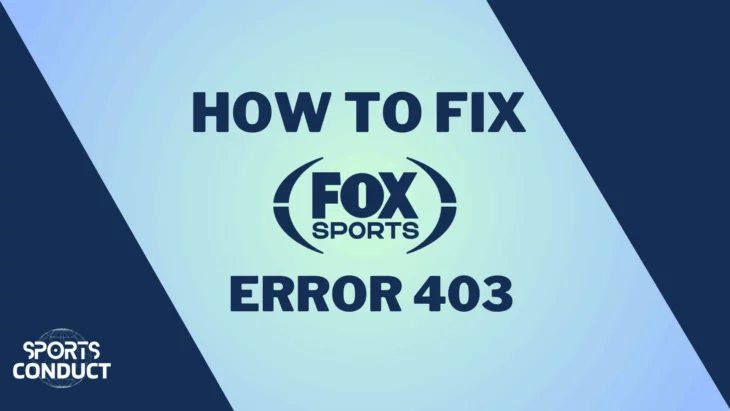

Leave a Reply