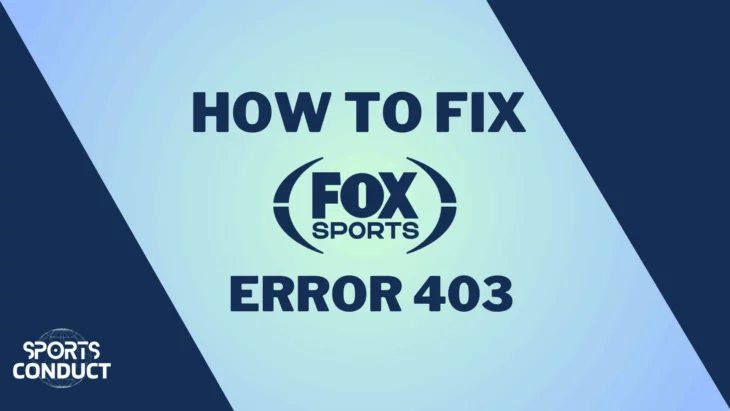Are you eager to catch all the live sports action from Fox Sports directly on your Firestick? Whether you’re a fan of the NFL, MLB, college sports, or UFC, this guide will provide you with everything you need to know about installing and accessing Fox Sports seamlessly. Let’s dive into the details!
What is Fox Sports?
Fox Sports is a premier sports network that broadcasts a wide variety of live events, including:
- NFL Games: Catch all the excitement of football season.
- MLB Matches: Enjoy America’s pastime with live coverage of baseball games.
- College Sports: Follow your favorite college teams in football and basketball.
- UFC Fights: Watch exclusive mixed martial arts events.
With its extensive programming and exclusive content, Fox Sports is essential for any sports enthusiast.
Why Stream Fox Sports on Firestick?
Using Amazon Firestick to stream Fox Sports has several advantages:
- User-Friendly Interface: Easily navigate through channels and apps.
- Multiple Streaming Options: Access various streaming services that carry Fox Sports.
- Portability: Take your Firestick anywhere—perfect for travel or different rooms in your home.
How to Install Fox Sports on Firestick
There are several methods to install and access Fox Sports on your Firestick. Here’s a comprehensive look at each method:
Method 1: Install from Amazon App Store
- Set Up Your Firestick:
- Connect it to an HDMI port on your TV and power it up.
- Select the HDMI input using your TV remote.
- Download the Fox Sports App:
- Navigate to the Home Screen and click on the Find tab.
- Use the search icon (magnifying glass) to type “Fox Sports.”
- Select the Fox Sports app from the results and click “Get” or “Download.”
- Sign In:
- Open the app and log in with your cable provider credentials or a streaming service account that includes Fox Sports.
Method 2: Using Amazon Silk Browser
If you prefer not to install apps directly or are outside the US:
- Install a VPN (like ExpressVPN):
- Download it from the Amazon App Store and connect to a US server.
- Open Amazon Silk Browser:
- Search for “Silk Browser” in the Find tab and install it.
- Access Fox Sports:
- Open Silk Browser and go to FoxSports.com.
- Log in with your TV provider credentials.
Method 3: Using YouTube TV APK
If there’s no working Fox Sports APK available:
- Install Downloader App:
- Search for “Downloader” in the Find tab and install it.
- Download YouTube TV APK:
- Open Downloader and enter a valid URL for YouTube TV.
- Follow prompts to install YouTube TV.
- Sign In:
- Open YouTube TV and log in with your credentials.
Method 4: Using Hulu + Live TV
Hulu + Live TV is another excellent option for streaming Fox Sports:
- Subscribe to Hulu + Live TV:
- Visit Hulu’s website or download the app from the Amazon App Store.
- Sign up for a subscription that includes live sports channels.
- Install Hulu App on Firestick:
- Search for “Hulu” in the Find tab and install it.
- Log In:
- Open Hulu and log in with your credentials.
Method 5: Using fuboTV
fuboTV offers access to various Fox Sports channels without needing cable:
- Subscribe to fuboTV:
- Go to fuboTV’s website and sign up for an account.
- Install fuboTV App on Firestick:
- Search for “fuboTV” in the Find tab and install it.
- Log In:
- Open fuboTV and log in with your credentials.
Watching Fox Sports on Firestick Outside the US
If you’re outside the US and want to access Fox Sports, you’ll need a VPN. Here’s how:
- Install a VPN: Download a reliable VPN like ExpressVPN or PureVPN from the Amazon App Store.
- Connect to a US Server: Open the VPN app and connect to a server located in the United States.
- Use Amazon Silk Browser or YouTube TV APK:
- Amazon Silk Browser: Open it and navigate to the Fox Sports website.
- YouTube TV APK: If you prefer this method, install YouTube TV on your Firestick as it provides access to Fox Sports content.
Subscription Options for Fox Sports
To watch content on Fox Sports, you typically need a subscription. Here are some options:
- Cable Provider Login: If you have cable service that includes Fox Sports, log in using your provider’s credentials.
- Streaming Services: Services like Hulu + Live TV, YouTube TV, Sling TV, FuboTV, and DirecTV Stream offer access to Fox Sports as part of their channel lineup.
- Fox Sports App Subscription: The app may provide standalone subscription options for select events.
Troubleshooting Common Fox Sports Issues
If you encounter issues while trying to watch Fox Sports on Firestick, try these solutions:
- Check Your Internet Connection: Ensure that your Firestick is connected to a stable Wi-Fi network.
- Update Your Firestick: Go to Settings > My Fire TV > About > Check for Updates.
- Reinstall the App: If problems persist, uninstall and then reinstall the Fox Sports app.
More Fox Sports Guides on Sports Conduct:
- Can I watch Fox Sports on Roku: Roku Your Sports Fix: Fox Sports at Your Fingertips.
- How to fix Fox Sports app not working: Fox Sports App Acting Up? Fix It Fast with Our Troubleshooting Guide.
- How to watch Fox Sports on Sling: Cut the Cord, Not the Action: Stream Fox Sports Live with Sling.
- What channel is Fox Sports 1 on Spectrum: Fox Sports 1 on Spectrum: Your Guide to Effortless Viewing.
- How to fix Fox Sports error code 500-A002: Conquer Fox Sports Error 500-A002: Easy Fixes to Get You Back Watching.
- How to fix Fox Sports error 403: Access Denied? Conquer Fox Sports Error 403 with Our Troubleshooting Tips.
- How To Watch Live Soccer on Fox Sports: Don’t Miss a Kick! Stream Live Soccer with FOX Sports.
- How Do I Cancel Fox Sports Subscription: Fox Sports Farewell: Effortlessly End Your Subscription Here.
- How to Watch Fox Sports without Cable: learn to watch fox sports without cable using the best streaming services
- What Channel is Fox Sports on DirecTV: DirecTV: Where Fox Sports Takes Center Stage.
Frequently Asked Questions (FAQs)
Can I watch live sports on Fox Sports with my Firestick?
Yes! As long as you have valid credentials from a cable provider or streaming service that includes Fox Sports.
Is there a cost associated with watching Fox Sports?
Yes, you will need a subscription either through cable or an online streaming service that offers access to Fox Sports content.
What if I don’t have cable?
Yes, you will need a subscription either through cable or an online streaming service that offers access to Fox Sports content.
Can I watch Fox Sports outside of the US?
Yes! However, you will need a VPN service like ExpressVPN to access geo-restricted content.
How do I activate Fox Sports on my FireStick?
Follow the below steps to activate Fox Sports on your Firestick:
- Download and open the Fox Store app.
- Access settings and locate Fox Sports.
- Choose the desired device for activation and select “connect.”
Is Fox Sports free on FireStick?
Fox Sports isn’t free to use. Accessing Fox Sports on Firestick requires authentication through your TV provider, necessitating a subscription to paid cable TV services.
Fox Sports offers a TV Everywhere service, enabling users to stream all Fox Sports events via the Fox Sports app on any compatible device.
Alternatives to Fox Sports
If you’re looking for other options besides Fox Sports, consider these alternatives available on Firestick:
- ESPN+
- NBC Sports
- CBS Sports
- Tennis Channel
These platforms also provide extensive sports coverage and may be suitable depending on your viewing preferences.
Conclusion
Watching Fox Sports on your Firestick is simple and convenient! With just a few steps, you can enjoy live sports events from the comfort of your home.
Whether you’re cheering for your favorite team or catching up on highlights, having access to Fox Sports enhances your viewing experience.